IMPORTANT: Numeric entry fields must not contain dollar signs, percent signs, commas, spaces, etc. (only digits 0-9 and decimal points are allowed).
Click the Terms tab above for a more detailed description of each entry.
Step #1:
If you would like the paycheck calculator to calculate your gross pay for you, enter your hourly rate, regular hours, overtime rate, and overtime hours. Your gross pay will be automatically computed as you key in your entries. If you already know your gross pay, you can enter it directly into the Gross pay entry field.
Step #2:
Enter your gross wages and any claimed tips for the pay period, then select your pay period (the gross wages field is the only required field in the calculator).
Step #3:
Under the W-4 Form Information section, indicate whether or not you have filed a W-4 Form for 2020 or later, and complete the W-4 Form fields that apply. If you save your entries under the Data tab, you will only need to enter your W-4 information on your first use (or when you make changes to your W-4).
Step #4:
Under the Before Tax Adjustments section, enter any qualifying 401(k) percentage or HSA contribution amounts that are being withheld from your paycheck.
Step #5:
Under the After Tax Adjustments section, select your state or enter your state income tax rate, enter any after-tax deductions (health insurance premiums, dental plan premiums, etc.) and enter an employer reimbursement if applicable.
Step #6:
Click the Calculate Paycheck button. This will estimate your net take-home pay based on your entries and display a pie chart showing how your gross wages were divided up. A numerical breakdown of the withholding and deductions used to arrive at the net pay amount will be displayed under the Withholding and Deductions section.
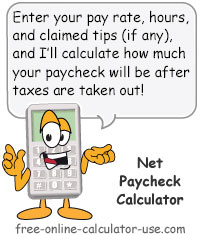

Follow me on any of the social media sites below and be among the first to get a sneak peek at the newest and coolest calculators that are being added or updated each month.