IMPORTANT: Numeric entry fields must not contain dollar signs, percent signs, commas, spaces, etc. (only digits 0-9 and decimal points are allowed).
Click the Terms tab above for a more detailed description of each entry.
Step #1:
Select the month and day, and enter the 4-digit year of your date of birth. Or, if using this as an age difference calculator, enter the birth date of the oldest of the two persons on the first line.
Step #2:
Select the month and day, and enter the 4-digit year of the date you would like to calculate your age as of that date. Or, if using this as an age difference calculator, enter the birth date of the youngest of the two persons on the second line.
Step #3:
Optional: If you would like to know on what date you will turn a certain age, enter that age in the field provided.
Step #4:
Click the "Calculate Age" button and scroll down to view the results.
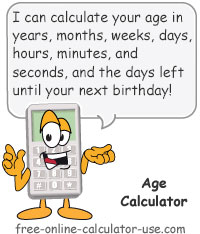

Follow me on any of the social media sites below and be among the first to get a sneak peek at the newest and coolest calculators that are being added or updated each month.