IMPORTANT: Numeric entry fields must not contain dollar signs, percent signs, commas, spaces, etc. (only digits 0-9 and decimal points are allowed).
Click the Terms tab above for a more detailed description of each entry.
IMPORTANT!
Please double-check my calculations before considering them to be valid, as I can't test for all possible entries. If you do discover an issue with the calculations, please use the feedback form below the calculator to let me know the settings and entries that generated the issue so I can troubleshoot the problem. Thank you!
Step #1:
Select your rounding preference and indicate whether you will be entering angles in "degrees" or "radians."
Step #2:
Select either SSS, SAS, SSA, ASA, or AAS to indicate the triangle's known values.
Step #3:
Enter the three known values.
Step #4:
Tap the "Solve" button, which will solve for the missing sides and/or angles, show the steps taken to solve the triangle, and, if you have an HTML5 compatible web browser, draw the triangle.
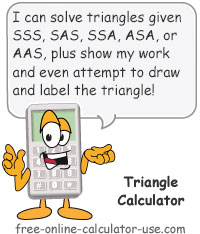
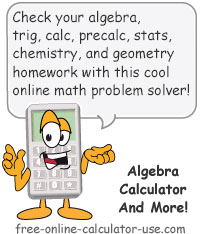

Follow me on any of the social media sites below and be among the first to get a sneak peek at the newest and coolest calculators that are being added or updated each month.