IMPORTANT: Numeric entry fields must not contain dollar signs, percent signs, commas, spaces, etc. (only digits 0-9 and decimal points are allowed).
Click the Terms tab above for a more detailed description of each entry.
Step #1:
If you wish to begin with a sample set of entries, tap the "Sample" button.
Step #2:
Enter your current age and the age you plan to retire.
Step #3:
Enter your current 401(k) balance (if any) and the annual rate of return you expect to earn.
Step #4:
Enter your current annual salary and the percentage you expect it to grow by each year (if any), and then select your pay frequency.
Step #5:
Enter the percentage of your salary you plan to contribute to your 401(k) each year. Check the box on the next line if you wish to contribute all or part of your future raises (Save Your Raise feature), and enter the percentage of your raises to contribute.
Step #6:
Enter the percentage your employer matches your contributions (if any) and the maximum percentage of your salary that your employer will match.
Step #7:
Tap the "Calculate 401(k) Future Value" button and scroll down to view and print the results.
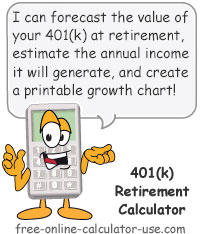

Follow me on any of the social media sites below and be among the first to get a sneak peek at the newest and coolest calculators that are being added or updated each month.