IMPORTANT: Numeric entry fields must not contain dollar signs, percent signs, commas, spaces, etc. (only digits 0-9 and decimal points are allowed).
Click the Terms tab above for a more detailed description of each entry.
Step #1:
Enter the budget amount for the trip.
Step #2:
If you will be using multipliers to budget for your trip, enter estimates for the number of adults, children, lodging nights, travel days, and fun days.
Step #3:
If you would like to start your budgeting with a sample travel budget, tap the "Load Sample" button and then customize the categories and expense amounts according to your needs.
Step #4:
If you wish to create a budget from scratch, change the "Blank" category and expense names to suit your needs and then use the popup expense forms to complete the budget.
Step #5:
When you are satisfied with your budget, press the "Create Printable Worksheet" button. This will open a new window containing your completed travel budget.

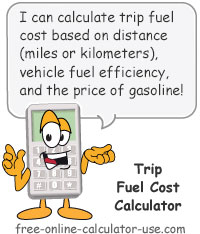
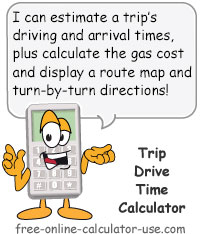
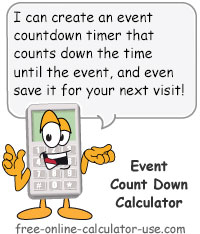

Follow me on any of the social media sites below and be among the first to get a sneak peek at the newest and coolest calculators that are being added or updated each month.