IMPORTANT: Numeric entry fields must not contain dollar signs, percent signs, commas, spaces, etc. (only digits 0-9 and decimal points are allowed).
Click the Terms tab above for a more detailed description of each entry.
Step #1:
Enter your weight in either pounds or kilograms.
Step #2:
Enter a default time to prime the calculator.
Step #3:
Tap the "Calculate Calories Burned" button. This will calculate the calories burned and weight loss for each run type and pace located in the scrollable list. You can then edit the number of hours, minutes, and repetitions for any individual running type and pace and the calculator will recalculate the calories and weight loss as you make changes.
Step #4:
If you want to print out your results, tap the checkbox next to the desired running types to place a checkmark in them, and then click the "Printable Checked List" button. This will open a printer friendly window containing your custom list.
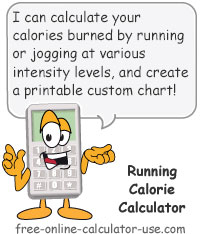

Follow me on any of the social media sites below and be among the first to get a sneak peek at the newest and coolest calculators that are being added or updated each month.