IMPORTANT: Numeric entry fields must not contain dollar signs, percent signs, commas, spaces, etc. (only digits 0-9 and decimal points are allowed).
Click the Terms tab above for a more detailed description of each entry.
Step #1:
Choose your gender.
Step #2:
Enter your current age.
Step #3:
Enter your height in inches. If you need to convert feet and inches to inches, expanding the description will reveal a mini calculator for quickly converting feet-inches to inches.
Step #4:
Enter your weight in pounds.
Step #5:
Enter your body fat percentage. This is an optional field, but completing it will give you more accurate results. If you're not sure what your body fat percentage is, you can use a tape measure and the Circumference Method Calculator to come up with the answer.
Step #6:
Select your average daily activity level.
Step #7:
Select whether you would like to gain or lose and then enter the number of pounds. If you are having trouble deciding how much you would like to weigh, you can calculate your ideal weight here.
Step #8:
Select the time periods you would like to use to set your timeframe goal, and then enter the number of corresponding periods.
Step #9:
Click the "Calculate Daily Calories" button. If the weight and timeframe combine to put your daily target calories at an unsafe level, you will need to adjust the pounds down and/or increase the number of time periods until the "Unsafe" message disappears.
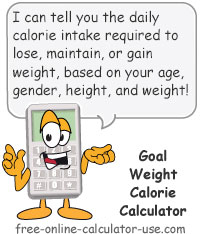

Follow me on any of the social media sites below and be among the first to get a sneak peek at the newest and coolest calculators that are being added or updated each month.